#trying the donut blender tutorial
Explore tagged Tumblr posts
Text
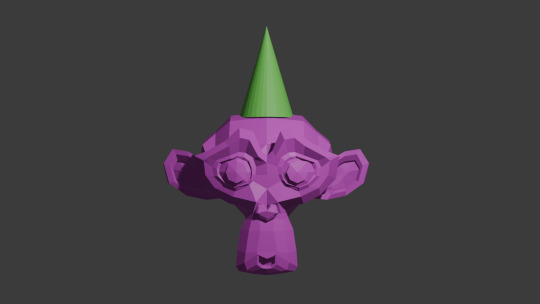

#nonsims#crap post#delete later#before my queue starts unless it already did#lol#trying the donut blender tutorial#I know how to 3d model#Maya was how I learned and Blender just doesn't make sense#but I'm really going to try#It has more stuff now than the old 2.7 version we were stuck with a long time ago#anyhoo#so yeah...hey if you are new here#I used to like writing essays in the tags
45 notes
·
View notes
Text
Me: Damn, I don't know what to do 😥😓
The unfinished 3d model of the Jamir Tower:
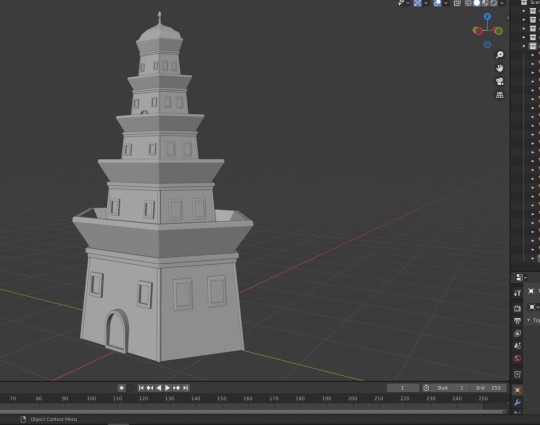
#wren text tag#wren draws stuff#saint seiya#sts#saint seiya fanart#HM. One of the biggest problems is the way I eyeballed the proportions and went with the flow while not knowing how to do stuff in blender#I should've draw a reference and then imported that into the program and started from there#so yeah I might start it again bc there are way too many errors#BUT to be honest... not bad for a first try :)#and I don't know how many “I need to learn blender” I still have in me#definitely I don't have the courage to rewatch again the donut video tutorial#I will try with the low poly tutorials on youtube maybe#Altought I need to start to actually learn blender. That could be SO useful for creating backgrounds and animation layouts#anyway enjoy the lowest possible render of Jamir Tower
7 notes
·
View notes
Text
god pls hit me with an asmotivation beam
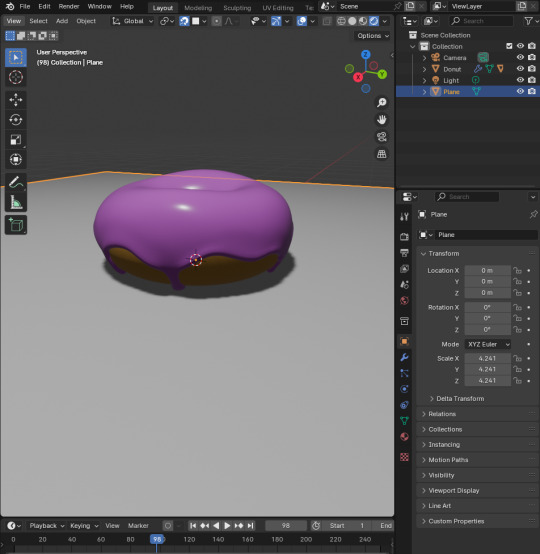
#hardest part of trying to pick up a skill is to keep going back to it#if i get good enough i can make asmo ice cream im 3d 😭#im mainly doing this for my ocs but i need extra fuel u know#anyways im in the middle of a blender tutorial for a donut#i already watched most of it through once now#im going back and actually doing it
3 notes
·
View notes
Text



I'm really doin it this time I'm gonna learn Blender!!! I'm gonna do it right!!
#i have some old ass gamedev dot tv courses I got in a humble bundle#and they are BEGINNER beginner which is weirdly hard to find with blender tutorials#if i try to make that goddamn donut again im gonna shout#the lectures JUST started talking abt geometry nodes and the next series is about uv mapping lets GOOOO
7 notes
·
View notes
Text
I've made a disastrous decision


#this isn't my first rodeo when it comes to blender#ive tried twice before#and uh - didnt go well chief#(and now ive decided to try and learn again while i have basically no free time)#so fuck me i guess#we'll see how long i stick to it this time#ANYWAY BACK TO WATCHING TUTORIALS AND MAKING A DONUT#hmiae rambles#blender
0 notes
Text
lmao a $42 tutorial to make CC...
ANYHOO:
Requirements You will need: Sims 4 Studio Photoshop (however you choose to acquire it), or an alternative DDS Plugin (unless you choose to save files as PNGs) Blender (any version between 2.76 and 4.3 - I use 3.3) The Basics
Recolours and Textures
The easiest thing to start with is a recolour. If you have some knowledge of photo editing software, this should be fairly straightforward, but if you’re new to it, the following tutorial covers it well: Recolouring Tutorial - Softpine
If you’re feeling confident with your recolours, but want to add a little extra to your textures, it’s worth checking out specular and normal files.
Speculars are my favourite thing for elevating CC (by that I mean covering it in glitter and sequins). This tutorial covers the basics:
Speculars - Teanmoon
Normal maps (bumpmaps) are a little different. They can give a 3d texture to an item without altering the mesh (within reason). Teanmoon also has a tutorial on that:
The Bump Map - Teanmoon
If you’re feeling extra (I know I often do), you can use emission maps to make your item glow and/or flash/twinkle.
Get to know emission the map - S4S
Meshing
Meshing is a little more complicated (or perhaps not, depending on what your strengths are. I recommend starting with the Blender Donut Tutorial (pick the one that matches your Blender version) to familiarise yourself with Blender. I didn’t do this. I went in raw from using Milkshape for over a decade (don’t start me on Milkshape lol) I would have learned faster if I did…
Once you’ve navigated the majestic plate of donuts, you might be ready for a touch of frankenmeshing! This tutorial covers the basics really well, as well as a touch of texturing:
How to Make CC Clothing for The Sims 4 - Powluna
@joliebean also has some great tutorials covering some of the more technical details.
Going forward:
So you’re feeling confident and want to mesh from scratch! There are 3980193890381 CC creators and a limited pool of meshes to frankenmesh, so you may want to create something new. Trust me, start with earrings and work your way down from there.
For the alpha girlies:
Start to Finish Marvelous Designer Tutorial by owlplumbob
I'm also happy to answer any questions people might have as they're starting out. I don't know everything, nor am I one of the top-tier CC creating girlies by a long shot, but I'll do what I can and try to sign post if I don't know.
618 notes
·
View notes
Text
So you wanna make cc?
Here's some helpful tutorials. BUT its highly suggested you start off with the donut tutorial or something similar otherwise nothing in blender will make any sense and you will be lost.
Now go make weird shit 💜 (but try to keep it low poly, sims is old 😅)
more links under the cut
youtube
youtube
youtube
youtube
359 notes
·
View notes
Note
so like on a range of like "it's convenient" to "it's a freaking game-changer" how helpful is having 3d models to trace over?
like. is it something you would recommend putting in the time and effort to learn?
Well, that depends on what you are drawing, how much you are drawing it, and how confident you are in drawing it.
For me, this comic absolutely could not be made without the 3D models. I am drawing fairly complicated hard-edged buildings and characters hundreds of times, and they have to be visually consistent. Like I said before, I could do that, but this comic is going to be long, and I'm trying to move as fast as I can in terms of production. Time is money, even when you're a college student making a webcomic in your free time for fun.
If you're not doing that All That, I wouldn't say it's game-changing. Convenient, yes, but it can be a lot of time and work upfront that might not be completely necessary.
WITH THAT SAID. I would absolutely recommend learning at least basic 3D skills to anyone with an interest in it. Learning 3D has helped me a lot with my understanding of 3D space even when I'm just 2D drawing on my own, and I personally find it really rewarding. As scary as it can look, blender is very beginner friendly imo (at least compared to Maya), and there are thousands of tutorials for just about everything.
That is my specific advice on learning blender, by the way. I've burned out on every "how to learn Blender" tutorial i've ever tried. I never finished the donut. I like going, "I am going to make x y z thing", and then looking up specific tutorials whenever I get stuck. Use your hyperfixation as fuel! Make a 3D model of your blorbo! I learned rigging because I wanted to see my bots move, and like hell am I 2D animating them. Now, I'm fairly competent, at least compared to where I started.
TLDR: it's not always necessary, but I'd recommend it regardless.
66 notes
·
View notes
Note
Ohhhhh do you have any favorite blender tutorials? TBH lately I've been wanting to try but got overwhelmed with where to start!
ooo yes of course dear blender fellow friend
BUT
ideally if you know the basics how to naviagte in the program, i super recommend doing 3D Greenhorn's exercises
They are fast, efficient, go straight to the point and explain every single moves they make
youtube
You end up with very cute and simple exercises
super satisfying and it only makes you want to make more and more. You learn tons of new shortcuts and techniques, in super fun and intriguing way
As much as the Donut exercise is popular, i rly don't think it's the best to start personally. It's a bit logn and slow and you lose the rythm with how long the lessons are...
I never really picked up Blender, until I followed specifically 3D Greenhorn's exercises. My skils just sky rocketed after
And, this all for free☝️
by following their exercise, i could create these little guys aaa and i'm still so happy about them... Unlike my Maya projects I look at in SHAMEEE
it's already been 5 years since i started and i honestly could have never gotten where i am without their help

and it's super fun how you have the choice to try to reproduce exaclty their lessons, or take some liberty as you go. You can repeat as many times as you need
AAAAA i talk too much, but hope that can help
46 notes
·
View notes
Note
you work is such an ispiration it's it's so cool!! i love how you play with mixed media
im trying to learn blender 🥲 do you have any tips? how did you start out and found your style
Hiii! Thank you so much. The thing that really helped me to break the ice with blender is switching to tutorials that cover low poly modeling. I bawled my eyes out while I was trying to make the infamous donut. As a beginner, you just won't be able to fully comprehend the amount of info covered in high detail modeling tutorials, while low poly will cover the base modeling and texturing, without any extra stuff, and it will be easier to go from there. On the side note I would also advice to look into low poly tutorials that cover simple inanimate objects like cars, computers, etc. If you are a beginner this will be way less confusing than trying to tackle making a human model
As for the style - I don't think I have one now 😭😭😭 but this goes as usual - find some artists that you like, analyze what specifically fascinates you in their art (maybe its the shape work, or specific textures) and try to replicate it, the style comes with you discovering comfortable methods for your artistic practice
50 notes
·
View notes
Note
do you have any tutorials you used to learn Blender? It breaks my brain every time I try it or even Feather 3D but those models look soooo good.
thank you!!! the stargazer head model is technically a model ripped from Baldur's Gate 3 that i'm just modifying, but i am super proud of how the edits are coming out 😭
for tutorials, it depends on what you wanna learn to do with it!!
the classic donut tutorial is designed to show you all aspects of the program and I found it really helpful (but did not technically finish it)
if you wanna learn character modeling specifically, the most helpful thing for me was following a tutorial series for making a low poly character! i found that working on low poly styles first was really good for teaching me the basics of modeling, rigging, and posing without getting bogged down with worrying about details
these were the two low poly tutorials i followed and found the most helpful:
youtube
these aren't specifically low poly, but i also enjoyed working alongside a couple of Joey Carlino's tutorials for character modeling! they teach some tricks the other low poly tutorials didn't cover
youtube
youtube
and if anything's ever confusing while you're working on any 3D projects, guaranteed someone somewhere online will have an explanation for it. anything i don't know how to do or that seemingly fucks up "for no reason" while i'm working, it doesn't take me longer than 10-15 minutes for me to use either Google or Youtube to figure it out.
MY BIG TIP FOR ANY SORT OF BLENDER PROJECT get in the habit of using incremental saves instead of normal ones
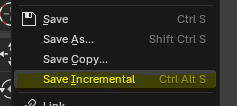
keep a few incremental saves at a time and you can start clearing them out once you're sure you don't have to go back to them. saving like this means if you accidentally get rid of or completely destroy something half an hour ago that it turns out you needed, instead of redoing it all over again you can just. retrieve it from the older save.
20 notes
·
View notes
Text
I AM FINALLY LEARNING BLENDER!!! and instead of trying to figure things out by brute force I am actually starting with a basic tutorial, it's having me make a donut

not done yet but eyyyyy
167 notes
·
View notes
Note
Hiii I love your cC!! Do you create all your meshes from scratch? Do you have links to any tutorials on how to start? Thanksss!
Hey <3 ! Thanks for the love !
Yes I create every mesh from scratch :) ! I try to recreate real life objects that I like (and mostly can’t afford 🤣)
I started with the tutorials from Syboulette, she has a YouTube channel with a to z tutorial about creating CC for ts4 !
I also watched blenderguru YouTube channel a lot because he master blender like a pro and has The Donut Tutorial for every blender version to help you navigate, then model, texture, animate and render in the software (which is not always easy) from beginner to more advanced level !
Tips I could give you is to first watch blenderguru’s donut tutorial to understand how to navigate in blender, then try to follow one of Syb full tutorial.
Otherwise I have a Discord server (in French though -but I speak English if needed - where I animate workshops from time to time ! I’d be please to dm you the link ;)
7 notes
·
View notes
Note
Hey! Hope you're doing well, I wanted to ask you if you have any resources/tutorials to start making cc?
Thanks❤️
Hi! I mostly learned by digging through the S4S forums and making basic recolors at first!
I guess it would really depend on what you want to make. CAS is a lot more complicated than BB in my opinion. If you want to learn Blender, The Donut Tutorial is a great resource.
I have some workshops saved on twitch and youtube going over making Build Buy (they're long) Part 1 | Part 2
I've also just got a few work streams. If you ever need a more specific tutorial lmk and I'll see what I can find. There's a lot of really lovely resources out there from lovely people and I try to help, but it's hard when it's just such a broad subject!
Hope this helped-ish.
xo, Anne
19 notes
·
View notes
Text
gotta love being in a creative rut atm 🙃yesterday I was trying to edit some screenshots and other images together to illustrate a fic scene, ended up deleting everything cause it wasn't coming along at all.
today I tried to continue following that donut tutorial for blender, it ended up giving me an existential crisis.
and if I want to write something, I just end up staring at a google docs file without typing anything at all 🙃
even taking screenshots isn't really coming out how I'd like it to either.
It's not even the ideas that are the problem (for the most part, at least - writing is just kicking my ass atm, words are once again, not wording), but actually turning those ideas to reality is😭
I just wanna create something and none of it is working out at all 😭😭😭

9 notes
·
View notes
Text
So, I've wanted to learn Blender for a while. I had started and stopped years ago with version 3.6, but then I'd grow frustrated as my attempts at following a tutorial, so then I'd stop.
All this to say, I finally decided last month to try again with the famous Donut Tutorial and I'm so beyond pleased with how this turned out! Took five and a half hours to render and i seem things I know I can improve on, but I stuck with it! I made a thing! Now on to more tutorials lol
9 notes
·
View notes